![]()
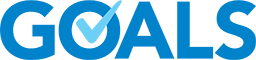
Guiding your path from dreams to reality with our newest complimentary online and mobile banking feature: GOALS!
GOALS gives you the opportunity to pay yourself first and keeps your targeted savings separate from your regular spending and savings accounts—offering you ease, clarity and discipline with your savings! Monitor the progress in your GOALS savings account(s) at a glance with GOALS charts and add extra money at any time to reach your target faster.
Already a MVSB online and mobile banking user? You’ll find GOALS directly above ACCOUNTS in online banking or the mobile app. If you’re not yet enrolled in online or mobile banking, sign up for online banking or download the MVSB apple or android app now.
Setting up GOALS is simple!
- Log in to online banking or the mobile app
- Tap Start Saving in the GOALS section
- Select a category and give your goal a special name
- Enter the amount you want to save and your target date
- Review and accept the account terms and tap Save Goal
GOALS will automatically calculate how much you need to save monthly, bi-weekly, twice a month, or weekly to reach your target. Choose from the options presented, or customize the amount and frequency to fit your budget. GOALS will walk you through each step of setting up automatic transfers to a separate GOALS savings account—where you can watch your savings grow!
When a goal is complete, you can transfer funds back into your normal transaction account to use them—and if plans change before then, you can modify or cancel goals at any time by accessing your goal and selecting Details.
Please note that GOALS accounts are specific to the individual person that creates the GOALS account. Only that user will be able to view the account details, progress and statements.
We’re always here to help you get the most out of our banking tools. If you need help getting started, please give us a call at 800.922.6872 and speak with one of our digital banking experts!
New to MVSB?
Open an Account to Join Now



